n8n Automate Gmail Reply Drafts with OpenAI Assistant
Overview
📧 Reply Draft in Gmail with OpenAI Assistant
This n8n Automate Gmail Reply Drafts with OpenAI Assistant workflow automates the creation of email reply drafts using OpenAI’s Assistant. It checks for new emails with specific labels, extracts their content, sends it to an OpenAI Assistant for a response, and then creates a draft reply in Gmail. Finally, it removes the original label from the email thread. This is useful for individuals or teams looking to streamline their email management, provide quicker responses, and leverage AI for drafting communications.
🔧 Workflow Steps:
- Schedule trigger (1 min): Initiates the workflow at regular, 1-minute intervals to check for new emails.
- Get threads with specific labels: Identifies email threads in Gmail that have pre-defined trigger labels.
- Loop over threads: Processes each identified email thread individually, ensuring that each conversation receives a tailored AI-generated draft.
- Get single message content / Get thread messages / Return last message in thread: These nodes work together to extract the content of the latest message within the email thread. This is crucial for providing the AI with the most current context.
- Ask OpenAI Assistant: Sends the extracted email content to a configured OpenAI Assistant, prompting it to generate a suitable reply based on the conversation context.
- Map fields for further processing: Organizes and maps the necessary data, such as the AI’s response, original sender, subject, and thread ID, for subsequent steps.
- Convert response to HTML: Transforms the AI-generated reply (often in Markdown) into HTML format, making it suitable for email display.
- Build email raw: Constructs the raw email message, including recipients, subject, and the HTML-formatted body, adhering to RFC standards for email communication.
- Convert raw to base64: Encodes the raw email message into a base64 string, which is required by the Gmail API for creating drafts.
- Add email draft to thread: Inserts the newly generated and encoded reply draft into the relevant Gmail thread, making it ready for review and sending.
- Remove AI label from email: After the draft is created, this node removes the specific trigger label from the email thread, preventing the workflow from processing the same email multiple times.
📌 Use Cases:
- Automating initial responses to customer support inquiries.
- Generating quick replies for common FAQs in personal or business inboxes.
- Streamlining communication for sales teams by drafting follow-up emails.
- Assisting HR departments in drafting responses to application queries.
- Personal email management for reducing response time.
🧰 Required Credentials:
- Gmail OAuth2 Credential
- OpenAI API Credential (for connecting to your OpenAI Assistant)
⚙️ Notes & Enhancements:
- Ensure your OpenAI Assistant is properly configured with relevant knowledge or instructions for generating desired email replies.
- Remember to add your Gmail and OpenAI credentials within n8n and configure the specific labels you want the workflow to monitor.
- This workflow can be extended to include sentiment analysis before generating a reply, or to categorize emails based on AI-generated insights.
- Consider adding error handling to notify you if the OpenAI API call fails or if draft creation encounters issues.
Workflow Editor Screenshot
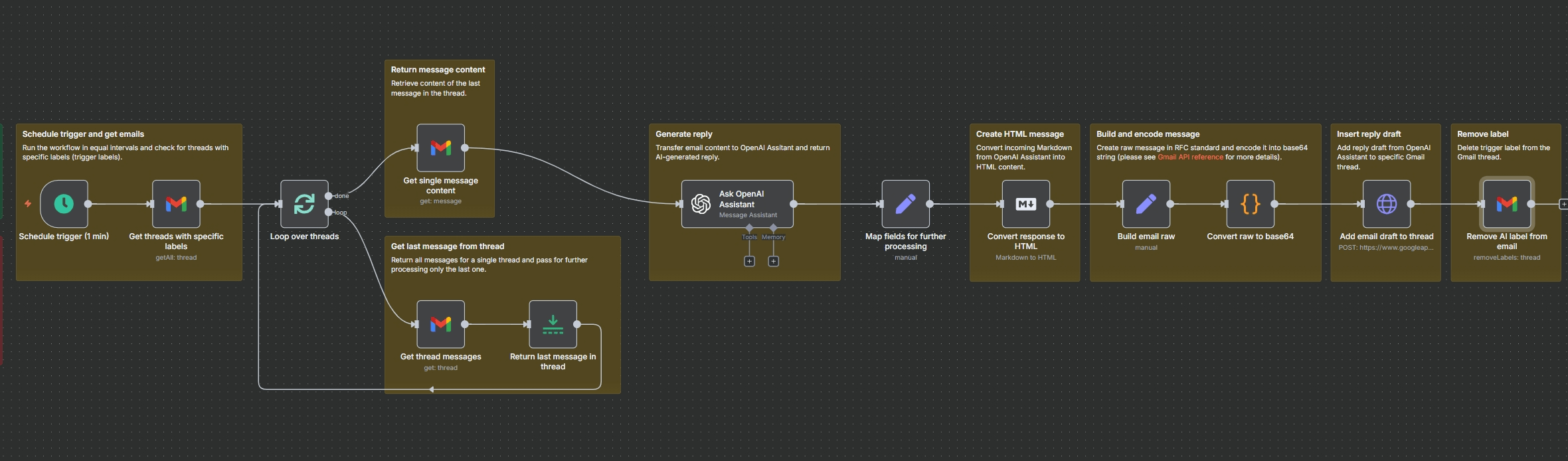
Workflow JSON Code
{
"nodes": [
{
"id": "a99b3164-fe36-4dde-9525-110c1ae08afb",
"name": "Convert raw to base64",
"type": "n8n-nodes-base.code",
"position": [
3320,
580
],
"parameters": {
"mode": "runOnceForEachItem",
"jsCode": "const encoded = Buffer.from($json.raw).toString('base64');\n\nreturn { encoded };"
},
"typeVersion": 2
},
{
"id": "f0f731bd-7b2f-4c39-bc06-42fd57bc4ae8",
"name": "Add email draft to thread",
"type": "n8n-nodes-base.httpRequest",
"position": [
3580,
580
],
"parameters": {
"url": "https://www.googleapis.com/gmail/v1/users/me/drafts",
"method": "POST",
"options": {},
"jsonBody": "={\"message\":{\"raw\":\"{{ $json.encoded }}\", \"threadId\": \"{{ $('Map fields for further processing').item.json[\"threadId\"] }}\"}}",
"sendBody": true,
"specifyBody": "json",
"authentication": "predefinedCredentialType",
"nodeCredentialType": "gmailOAuth2"
},
"credentials": {
"gmailOAuth2": {
"id": "uBcIMfsTtKjexw7I",
"name": "Gmail (workfloowstutorial@gmail.com)"
}
},
"typeVersion": 4.1
},
{
"id": "c1ce3400-4582-46c7-a85d-8fa9c325ff7b",
"name": "Remove AI label from email",
"type": "n8n-nodes-base.gmail",
"position": [
3820,
580
],
"parameters": {
"resource": "thread",
"threadId": "={{ $('Map fields for further processing').item.json[\"threadId\"] }}",
"operation": "removeLabels"
},
"credentials": {
"gmailOAuth2": {
"id": "uBcIMfsTtKjexw7I",
"name": "Gmail (workfloowstutorial@gmail.com)"
}
},
"typeVersion": 2.1
},
{
"id": "65f0508a-ca2e-49ce-b02f-ef6505b5e983",
"name": "Schedule trigger (1 min)",
"type": "n8n-nodes-base.scheduleTrigger",
"position": [
960,
580
],
"parameters": {
"rule": {
"interval": [
{
"field": "minutes",
"minutesInterval": 1
}
]
}
},
"typeVersion": 1.1
},
{
"id": "ca4a209b-a79d-4911-b69b-1db22808be60",
"name": "Map fields for further processing",
"type": "n8n-nodes-base.set",
"position": [
2620,
580
],
"parameters": {
"options": {},
"assignments": {
"assignments": [
{
"id": "a77b2d79-1e70-410c-a657-f3d618154ea1",
"name": "response",
"type": "string",
"value": "={{ $json.output }}"
},
{
"id": "20850cac-f82c-4f02-84f0-3de31871a5b8",
"name": "threadId",
"type": "string",
"value": "={{ $('Get single message content').item.json[\"threadId\"] }}"
},
{
"id": "d270c18e-39a0-4d87-85f0-cc1ffc9c10ff",
"name": "to",
"type": "string",
"value": "={{ $('Get single message content').item.json[\"from\"][\"text\"] }}"
},
{
"id": "30acb50b-bdde-44bf-803c-76e0ae65f526",
"name": "subject",
"type": "string",
"value": "={{ $('Get single message content').item.json[\"subject\"] }}"
},
{
"id": "88914536-8c25-4877-8914-feab5e32fae3",
"name": "messageId",
"type": "string",
"value": "={{ $('Get threads with specific labels').item.json[\"id\"] }}"
}
]
}
},
"typeVersion": 3.3
},
{
"id": "93eb3844-f1fe-4b09-bcae-3e372a19ab6f",
"name": "Convert response to HTML",
"type": "n8n-nodes-base.markdown",
"position": [
2860,
580
],
"parameters": {
"mode": "markdownToHtml",
"options": {
"simpleLineBreaks": false
},
"markdown": "={{ $json.response }}",
"destinationKey": "response"
},
"typeVersion": 1
},
{
"id": "da35eda9-b63e-49f9-8fe8-7517c1445c92",
"name": "Build email raw",
"type": "n8n-nodes-base.set",
"position": [
3100,
580
],
"parameters": {
"options": {},
"assignments": {
"assignments": [
{
"id": "913e9cb1-10de-4637-bf48-40272c7c7fe3",
"name": "raw",
"type": "string",
"value": "=To: {{ $json.to }}\nSubject: {{ $json.subject }}\nContent-Type: text/html; charset=\"utf-8\"\n\n{{ $json.response }}"
}
]
}
},
"typeVersion": 3.3
},
{
"id": "b667a399-a178-42e3-a587-4eccd2a153d8",
"name": "Sticky Note",
"type": "n8n-nodes-base.stickyNote",
"position": [
460,
460
],
"parameters": {
"color": 4,
"width": 420.4803040774015,
"height": 189.69151356225348,
"content": "## Reply draft with OpenAI Assistant\nThis workflow automatically transfers content of incoming email messages with specific labels into OpenAI Assitant and returns reply draft. After draft is composed, trigger label is deleted from the thread.\n\n**Please remember to configure your OpenAI Assistant first.**"
},
"typeVersion": 1
},
{
"id": "fe47636b-2142-4c40-a937-2ec360b230ae",
"name": "Sticky Note2",
"type": "n8n-nodes-base.stickyNote",
"position": [
900,
460
],
"parameters": {
"width": 451.41125086385614,
"height": 313.3056033573073,
"content": "### Schedule trigger and get emails\nRun the workflow in equal intervals and check for threads with specific labels (trigger labels)."
},
"typeVersion": 1
},
{
"id": "c9bfa42c-a045-404d-aebe-d87dceb68f1a",
"name": "Sticky Note1",
"type": "n8n-nodes-base.stickyNote",
"position": [
460,
680
],
"parameters": {
"color": 3,
"width": 421.0932411886662,
"height": 257.42916378714597,
"content": "## ⚠️ Note\n\n1. Complete video guide for this workflow is available [on my YouTube](https://youtu.be/a8Dhj3Zh9vQ). \n2. Remember to add your credentials and configure nodes (covered in the video guide).\n3. If you like this workflow, please subscribe to [my YouTube channel](https://www.youtube.com/@workfloows) and/or [my newsletter](https://workfloows.com/).\n\n**Thank you for your support!**"
},
"typeVersion": 1
},
{
"id": "40424340-c0ec-435a-9ce0-0e0dc3b94cfc",
"name": "Sticky Note4",
"type": "n8n-nodes-base.stickyNote",
"position": [
2160,
460
],
"parameters": {
"width": 381.6458068293894,
"height": 313.7892229150129,
"content": "### Generate reply\nTransfer email content to OpenAI Assitant and return AI-generated reply.\n"
},
"typeVersion": 1
},
{
"id": "e7cce507-6658-414d-8cbc-3af847dad124",
"name": "Sticky Note5",
"type": "n8n-nodes-base.stickyNote",
"position": [
2800,
460
],
"parameters": {
"width": 219.88389496558554,
"height": 314.75072291501283,
"content": "### Create HTML message\nConvert incoming Markdown from OpenAI Assistant into HTML content."
},
"typeVersion": 1
},
{
"id": "2b383967-0a23-46a1-9a19-a9532a3c3425",
"name": "Sticky Note7",
"type": "n8n-nodes-base.stickyNote",
"position": [
3040,
460
],
"parameters": {
"width": 461.3148409669012,
"height": 314.75072291501283,
"content": "### Build and encode message\nCreate raw message in RFC standard and encode it into base64 string (please see [Gmail API reference](https://developers.google.com/gmail/api/reference/rest/v1/users.drafts/create) for more details)."
},
"typeVersion": 1
},
{
"id": "07685b17-cf22-4adf-a6b7-7acc2d863115",
"name": "Sticky Note8",
"type": "n8n-nodes-base.stickyNote",
"position": [
3520,
460
],
"parameters": {
"width": 219.88389496558554,
"height": 314.75072291501283,
"content": "### Insert reply draft\nAdd reply draft from OpenAI Assistant to specific Gmail thread."
},
"typeVersion": 1
},
{
"id": "1e8109f8-7dd3-4308-a5e8-32382aa41805",
"name": "Sticky Note9",
"type": "n8n-nodes-base.stickyNote",
"position": [
3760,
460
],
"parameters": {
"width": 219.88389496558554,
"height": 314.75072291501283,
"content": "### Remove label\nDelete trigger label from the Gmail thread."
},
"typeVersion": 1
},
{
"id": "d488db90-7367-49fa-b366-ccdfc796b5b3",
"name": "Get threads with specific labels",
"type": "n8n-nodes-base.gmail",
"position": [
1180,
580
],
"parameters": {
"filters": {
"labelIds": []
},
"resource": "thread",
"returnAll": true
},
"credentials": {
"gmailOAuth2": {
"id": "uBcIMfsTtKjexw7I",
"name": "Gmail (workfloowstutorial@gmail.com)"
}
},
"typeVersion": 2.1
},
{
"id": "9f5262c5-d319-4a9d-af6e-aa42970d1a6f",
"name": "Ask OpenAI Assistant",
"type": "@n8n/n8n-nodes-langchain.openAi",
"position": [
2220,
580
],
"parameters": {
"text": "={{ $json.text }}",
"prompt": "define",
"options": {},
"resource": "assistant",
"assistantId": {
"__rl": true,
"mode": "list",
"value": "asst_kmKeAtwF2rv0vgF0ujY4jlp6",
"cachedResultName": "Customer assistant"
}
},
"credentials": {
"openAiApi": {
"id": "jazew1WAaSRrjcHp",
"name": "OpenAI (workfloows@gmail.com)"
}
},
"typeVersion": 1
},
{
"id": "6ffd7d66-40b6-49a4-9e15-9742bda73d2f",
"name": "Loop over threads",
"type": "n8n-nodes-base.splitInBatches",
"position": [
1440,
580
],
"parameters": {
"options": {}
},
"typeVersion": 3
},
{
"id": "8afc47c8-075f-4f3d-a89d-fda81fc270fc",
"name": "Get thread messages",
"type": "n8n-nodes-base.gmail",
"position": [
1700,
820
],
"parameters": {
"options": {
"returnOnlyMessages": true
},
"resource": "thread",
"threadId": "={{ $json.id }}",
"operation": "get"
},
"credentials": {
"gmailOAuth2": {
"id": "uBcIMfsTtKjexw7I",
"name": "Gmail (workfloowstutorial@gmail.com)"
}
},
"typeVersion": 2.1
},
{
"id": "2286bfa7-dcb8-4a61-a71b-ea58e21bf7ab",
"name": "Return last message in thread",
"type": "n8n-nodes-base.limit",
"position": [
1920,
820
],
"parameters": {
"keep": "lastItems"
},
"typeVersion": 1
},
{
"id": "44c52e61-dd88-4499-85db-69ce4704c2b2",
"name": "Get single message content",
"type": "n8n-nodes-base.gmail",
"position": [
1700,
460
],
"parameters": {
"simple": false,
"options": {},
"messageId": "={{ $json.id }}",
"operation": "get"
},
"credentials": {
"gmailOAuth2": {
"id": "uBcIMfsTtKjexw7I",
"name": "Gmail (workfloowstutorial@gmail.com)"
}
},
"typeVersion": 2.1
},
{
"id": "7ca62611-f02e-47bf-b940-3a56ece443b7",
"name": "Sticky Note10",
"type": "n8n-nodes-base.stickyNote",
"position": [
1640,
340
],
"parameters": {
"width": 219.88389496558554,
"height": 314.75072291501283,
"content": "### Return message content\nRetrieve content of the last message in the thread."
},
"typeVersion": 1
},
{
"id": "165df2a4-3c94-456d-9906-be8020098802",
"name": "Sticky Note11",
"type": "n8n-nodes-base.stickyNote",
"position": [
1640,
680
],
"parameters": {
"width": 470.88389496558545,
"height": 314.75072291501283,
"content": "### Get last message from thread\nReturn all messages for a single thread and pass for further processing only the last one."
},
"typeVersion": 1
}
],
"active": false,
"pinData": {},
"settings": {
"executionOrder": "v1"
},
"connections": {
"Build email raw": {
"main": [
[
{
"node": "Convert raw to base64",
"type": "main",
"index": 0
}
]
]
},
"Loop over threads": {
"main": [
[
{
"node": "Get single message content",
"type": "main",
"index": 0
}
],
[
{
"node": "Get thread messages",
"type": "main",
"index": 0
}
]
]
},
"Get thread messages": {
"main": [
[
{
"node": "Return last message in thread",
"type": "main",
"index": 0
}
]
]
},
"Ask OpenAI Assistant": {
"main": [
[
{
"node": "Map fields for further processing",
"type": "main",
"index": 0
}
]
]
},
"Convert raw to base64": {
"main": [
[
{
"node": "Add email draft to thread",
"type": "main",
"index": 0
}
]
]
},
"Convert response to HTML": {
"main": [
[
{
"node": "Build email raw",
"type": "main",
"index": 0
}
]
]
},
"Schedule trigger (1 min)": {
"main": [
[
{
"node": "Get threads with specific labels",
"type": "main",
"index": 0
}
]
]
},
"Add email draft to thread": {
"main": [
[
{
"node": "Remove AI label from email",
"type": "main",
"index": 0
}
]
]
},
"Get single message content": {
"main": [
[
{
"node": "Ask OpenAI Assistant",
"type": "main",
"index": 0
}
]
]
},
"Return last message in thread": {
"main": [
[
{
"node": "Loop over threads",
"type": "main",
"index": 0
}
]
]
},
"Get threads with specific labels": {
"main": [
[
{
"node": "Loop over threads",
"type": "main",
"index": 0
}
]
]
},
"Map fields for further processing": {
"main": [
[
{
"node": "Convert response to HTML",
"type": "main",
"index": 0
}
]
]
}
}
}
