n8n Automatic Gmail Email Labelling with OpenAI
Overview
📧 n8n Automatic Gmail Email Labelling with OpenAI
This n8n Automatic Gmail Email Labelling with OpenAI workflow watches your inbox and auto-categorizes emails using an AI agent that can read messages, match or create labels, and apply them to the message. It polls Gmail every 5 minutes, inspects subject/sender/content, and keeps your label structure tidy (even creating sub-labels when needed). :contentReference[oaicite:0]{index=0} :contentReference[oaicite:1]{index=1}
🔧 Workflow Steps:
- Gmail Trigger: Checks for new messages on a schedule (configured for every 5 minutes by default). :contentReference[oaicite:2]{index=2}
- Wait (debounce): A brief Wait node before processing to manage execution flow. :contentReference[oaicite:3]{index=3}
- OpenAI Chat Model: Provides the LLM used by the agent to reason about the email and choose labels. :contentReference[oaicite:4]{index=4}
- Gmail labelling agent: The brain of the workflow. It analyzes the email and orchestrates tools to read existing labels, fetch the message, create labels if missing, and finally apply labels. It also suggests removing INBOX for low-importance items (e.g., promotions). :contentReference[oaicite:5]{index=5}
- Window Buffer Memory: Keeps short-term context per message ID so the agent can reference prior steps in the same run. :contentReference[oaicite:6]{index=6}
- Gmail – read labels (tool): Retrieves all existing Gmail labels for matching. :contentReference[oaicite:7]{index=7}
- Gmail – get message (tool): Loads the email body using the message ID provided by the agent. :contentReference[oaicite:8]{index=8}
- Gmail – create label (tool): Creates a new label (as a sub-label) only if no suitable one exists. :contentReference[oaicite:9]{index=9} :contentReference[oaicite:10]{index=10}
- Gmail – add label to message (tool): Applies the chosen label IDs to the email. :contentReference[oaicite:11]{index=11}
📌 Use Cases:
- Auto-file customer inquiries, partnership emails, or notifications into the right Gmail labels.
- Keep promotions out of your primary inbox while preserving important mail. :contentReference[oaicite:12]{index=12}
- Maintain a consistent label taxonomy by creating sub-labels only when needed. :contentReference[oaicite:13]{index=13}
🧰 Required Credentials:
- Gmail OAuth2 (used across the Gmail tools). :contentReference[oaicite:14]{index=14}
- OpenAI API (used by the Chat Model / agent). :contentReference[oaicite:15]{index=15}
⚙️ Notes & Enhancements:
- Agent instructions: The system message directs the agent to prefer existing labels, remove INBOX for low-importance items, and create new labels as sub-labels when necessary. You can tailor this behavior by editing the agent’s system prompt. :contentReference[oaicite:16]{index=16} :contentReference[oaicite:17]{index=17}
- Polling interval: Default is every 5 minutes—adjust in Gmail Trigger → Poll Times as needed. :contentReference[oaicite:18]{index=18}
- Tool wiring: The agent invokes these tools: read labels, get message, create label, and add labels to message. Make sure they point to the same Gmail OAuth2 credential. :contentReference[oaicite:19]{index=19} :contentReference[oaicite:20]{index=20}
- Dynamic IDs from AI: Message IDs and label IDs are passed from the agent (
$fromAI('gmail_message_id'),$fromAI('gmail_categories'))—no manual mapping needed. :contentReference[oaicite:21]{index=21} - Memory: The Window Buffer Memory uses the message ID as the session key to keep the agent’s short context consistent during execution. :contentReference[oaicite:22]{index=22}
- Optional documentation note: The included sticky note in the canvas summarizes the agent’s objective and tools—handy for teams.
Workflow Editor Screenshot
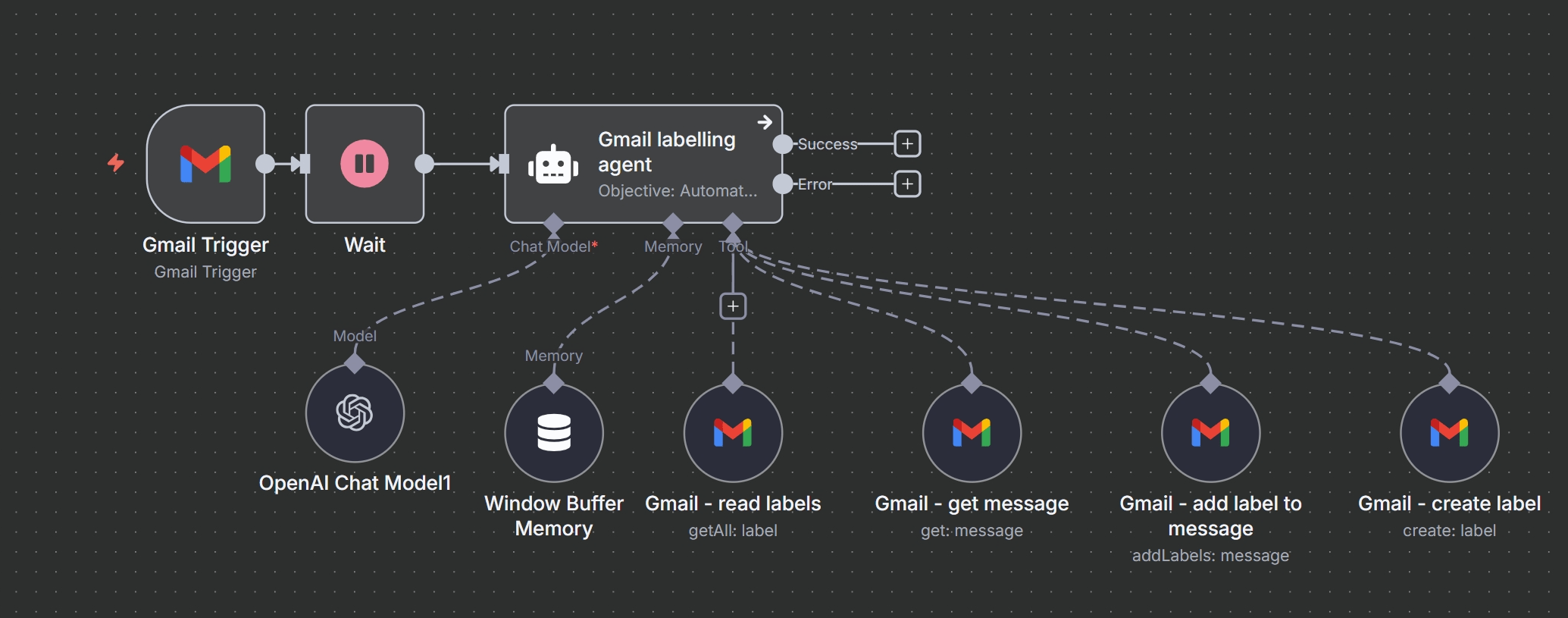
Workflow JSON Code
{
"nodes": [
{
"id": "2a41e2da-19f7-4c31-ab93-3a534db3179e",
"name": "Gmail Trigger",
"type": "n8n-nodes-base.gmailTrigger",
"position": [
-360,
-260
],
"parameters": {
"filters": {},
"pollTimes": {
"item": [
{
"mode": "everyX",
"unit": "minutes",
"value": 5
}
]
}
},
"credentials": {
"gmailOAuth2": {
"id": "10LJ3tXKoUfexiKU",
"name": "Gmail account"
}
},
"typeVersion": 1.2
},
{
"id": "a25e0e42-8eab-49c5-a553-797da40eb623",
"name": "OpenAI Chat Model1",
"type": "@n8n/n8n-nodes-langchain.lmChatOpenAi",
"position": [
-220,
-60
],
"parameters": {
"options": {
"maxTokens": 4096
}
},
"credentials": {
"openAiApi": {
"id": "qR44iMsUYcLrhdR0",
"name": "OpenAi account"
}
},
"notesInFlow": false,
"typeVersion": 1
},
{
"id": "cf437748-a0df-42a2-b1ca-f93162d85bfe",
"name": "Gmail - read labels",
"type": "n8n-nodes-base.gmailTool",
"position": [
80,
-40
],
"webhookId": "d8ec9401-a9ff-4fe2-9c1e-5a8036cd96c9",
"parameters": {
"resource": "label",
"returnAll": true,
"descriptionType": "manual",
"toolDescription": "Tool to read all existing gmail labels"
},
"credentials": {
"gmailOAuth2": {
"id": "10LJ3tXKoUfexiKU",
"name": "Gmail account"
}
},
"typeVersion": 2.1
},
{
"id": "152f1970-7a1f-4977-9c21-64b69242d3a9",
"name": "Gmail - get message",
"type": "n8n-nodes-base.gmailTool",
"position": [
260,
-40
],
"webhookId": "d8ec9401-a9ff-4fe2-9c1e-5a8036cd96c9",
"parameters": {
"messageId": "={{ $fromAI('gmail_message_id', 'id of the gmail message, like 1944fdc33f544369', 'string') }}",
"operation": "get",
"descriptionType": "manual",
"toolDescription": "Tool to read a specific message based on the message ID"
},
"credentials": {
"gmailOAuth2": {
"id": "10LJ3tXKoUfexiKU",
"name": "Gmail account"
}
},
"typeVersion": 2.1
},
{
"id": "ae09cedc-9675-4080-bcdc-3d6c4e4bc490",
"name": "Gmail - add label to message",
"type": "n8n-nodes-base.gmailTool",
"position": [
460,
-40
],
"webhookId": "7a87b026-1c6e-40e1-a062-aefdd1af1585",
"parameters": {
"labelIds": "={{ $fromAI('gmail_categories', 'array of label ids') }}",
"messageId": "={{ $fromAI('gmail_message_id') }}",
"operation": "addLabels",
"descriptionType": "manual",
"toolDescription": "Tool to add label to message"
},
"credentials": {
"gmailOAuth2": {
"id": "10LJ3tXKoUfexiKU",
"name": "Gmail account"
}
},
"typeVersion": 2.1
},
{
"id": "be4a92ab-d3ab-451b-8655-172851f68628",
"name": "Gmail - create label",
"type": "n8n-nodes-base.gmailTool",
"position": [
640,
-40
],
"webhookId": "d8ec9401-a9ff-4fe2-9c1e-5a8036cd96c9",
"parameters": {
"name": "={{ $fromAI('new_label_name', 'new label name', 'string' ) }} ",
"options": {},
"resource": "label",
"operation": "create",
"descriptionType": "manual",
"toolDescription": "Tool to create a new label, only use if label does not already exist"
},
"credentials": {
"gmailOAuth2": {
"id": "10LJ3tXKoUfexiKU",
"name": "Gmail account"
}
},
"typeVersion": 2.1
},
{
"id": "a40466d2-2fe3-4a97-98fe-b14cc38cc141",
"name": "Gmail labelling agent",
"type": "@n8n/n8n-nodes-langchain.agent",
"notes": "Objective:\nAutomatically categorize incoming emails based on existing Gmail labels or create a new label if none match.\n\nTools:\n- Get message\n- Read all labels\n- Create label\n- Assign label to message\n\nInstructions:\n\nLabel Matching:\n\nAnalyze the email's subject, sender, recipient, keywords, and content.\nCompare with existing Gmail labels to find the most relevant match.\nLabel Assignment:\n\nAssign the email to the most appropriate existing label.`\nRemove the inbox label if the email is of less importance (like ads, promotions, aka \"Reclame\"), keep normal and important emails in the inbox.\nIf no suitable label exists, create a new label based on the existing labels. Try reusing existing labels as much as possible. Always create a label as a sublabel, if no label applies, if the main label already exists, create the new label under the existing label, if no main label exists, create the label AI and create the new label under this label.\nLabel Creation:\n\nEnsure new labels align with the structure of existing ones, including capitalization, delimiters, and prefixes.\nExamples:\n\nIf the email subject is \"Project Alpha Update,\" assign to [Project Alpha] if it exists.\nFor \"New Vendor Inquiry,\" create \"Vendor Inquiry\" if no relevant label exists.\nOutcome:\nEmails are consistently categorized under the appropriate or newly created labels, maintaining Gmail's organizational structure.",
"onError": "continueErrorOutput",
"position": [
-60,
-260
],
"parameters": {
"text": "=Label the email based on the details below:\n{{ JSON.stringify($json) }}",
"options": {
"maxIterations": 5,
"systemMessage": "Objective:\nAutomatically categorize incoming emails based on existing Gmail labels or create a new label if none match.\n\nTools:\n- Get message\n- Read all labels\n- Create label\n- Assign label to message\n\nInstructions:\n\nLabel Matching:\n\nAnalyze the email's subject, sender, recipient, keywords, and content.\nCompare with existing Gmail labels to find the most relevant match.\nLabel Assignment:\n\nAssign the email to the most appropriate existing label.`\nRemove the inbox label if the email is of less importance (like ads, promotions, aka \"Reclame\"), keep normal and important emails in the inbox.\nIf no suitable label exists, create a new label based on the existing labels. Try reusing existing labels as much as possible. Always create a label as a sublabel, if no label applies, if the main label already exists, create the new label under the existing label, if no main label exists, create the label AI and create the new label under this label.\nLabel Creation:\n\nEnsure new labels align with the structure of existing ones, including capitalization, delimiters, and prefixes.\nExamples:\n\nIf the email subject is \"Project Alpha Update,\" assign to [Project Alpha] if it exists.\nFor \"New Vendor Inquiry,\" create \"Vendor Inquiry\" if no relevant label exists.\nOutcome:\nEmails are consistently categorized under the appropriate or newly created labels, maintaining Gmail's organizational structure."
},
"promptType": "define"
},
"notesInFlow": true,
"retryOnFail": false,
"typeVersion": 1.7
},
{
"id": "6b514df4-761c-4072-abf8-d572ee4b8030",
"name": "Window Buffer Memory",
"type": "@n8n/n8n-nodes-langchain.memoryBufferWindow",
"position": [
-60,
-40
],
"parameters": {
"sessionKey": "={{ $json.id }}",
"sessionIdType": "customKey"
},
"typeVersion": 1.3
},
{
"id": "f06717ed-00d7-4a99-a78c-53217a0067e7",
"name": "Wait",
"type": "n8n-nodes-base.wait",
"position": [
-220,
-260
],
"webhookId": "2066b863-4526-40cf-90aa-82229895a73c",
"parameters": {
"amount": 1
},
"typeVersion": 1.1
},
{
"id": "f6084fc3-2b6b-488f-b212-f179435e1a63",
"name": "Sticky Note",
"type": "n8n-nodes-base.stickyNote",
"position": [
-640,
-300
],
"parameters": {
"content": "## Gmail trigger\nPoll Gmail every x minutes, trigger when a new email is received.\n\n- Gmail API"
},
"typeVersion": 1
},
{
"id": "5ede55a4-52ae-48c0-969e-afa45d19f2f0",
"name": "Sticky Note1",
"type": "n8n-nodes-base.stickyNote",
"position": [
380,
-960
],
"parameters": {
"width": 780,
"height": 840,
"content": "## Gmail labelling agent\n- Read the message\n- Read existing labels\n- Create a new label if needed\n- Assign label to message\n\n----\n\nObjective:\nAutomatically categorize incoming emails based on existing Gmail labels or create a new label if none match.\n\nTools:\n- Get message\n- Read all labels\n- Create label\n- Assign label to message\n\nInstructions:\n\nLabel Matching:\n\nAnalyze the email's subject, sender, recipient, keywords, and content.\nCompare with existing Gmail labels to find the most relevant match.\nLabel Assignment:\n\nAssign the email to the most appropriate existing label.`\nRemove the inbox label if the email is of less importance (like ads, promotions, aka \"Reclame\"), keep normal and important emails in the inbox.\nIf no suitable label exists, create a new label based on the existing labels. Try reusing existing labels as much as possible. Always create a label as a sublabel, if no label applies, if the main label already exists, create the new label under the existing label, if no main label exists, create the label AI and create the new label under this label.\nLabel Creation:\n\nEnsure new labels align with the structure of existing ones, including capitalization, delimiters, and prefixes.\nExamples:\n\nIf the email subject is \"Project Alpha Update,\" assign to [Project Alpha] if it exists.\nFor \"New Vendor Inquiry,\" create \"Vendor Inquiry\" if no relevant label exists.\nOutcome:\nEmails are consistently categorized under the appropriate or newly created labels, maintaining Gmail's organizational structure."
},
"typeVersion": 1
},
{
"id": "7c8bb6de-b729-4c8e-90c2-641d173ed3dd",
"name": "Sticky Note2",
"type": "n8n-nodes-base.stickyNote",
"position": [
160,
160
],
"parameters": {
"width": 440,
"content": "## Gmail API\n- Add credentials "
},
"typeVersion": 1
},
{
"id": "e9d05013-9546-426f-bdc7-45199dbfc72a",
"name": "Sticky Note3",
"type": "n8n-nodes-base.stickyNote",
"position": [
-580,
80
],
"parameters": {
"width": 440,
"content": "## OpenAI\n- Add credentials "
},
"typeVersion": 1
}
],
"pinData": {},
"connections": {
"Wait": {
"main": [
[
{
"node": "Gmail labelling agent",
"type": "main",
"index": 0
}
]
]
},
"Gmail Trigger": {
"main": [
[
{
"node": "Wait",
"type": "main",
"index": 0
}
]
]
},
"OpenAI Chat Model1": {
"ai_languageModel": [
[
{
"node": "Gmail labelling agent",
"type": "ai_languageModel",
"index": 0
}
]
]
},
"Gmail - get message": {
"ai_tool": [
[
{
"node": "Gmail labelling agent",
"type": "ai_tool",
"index": 0
}
]
]
},
"Gmail - read labels": {
"ai_tool": [
[
{
"node": "Gmail labelling agent",
"type": "ai_tool",
"index": 0
}
]
]
},
"Gmail - create label": {
"ai_tool": [
[
{
"node": "Gmail labelling agent",
"type": "ai_tool",
"index": 0
}
]
]
},
"Window Buffer Memory": {
"ai_memory": [
[
{
"node": "Gmail labelling agent",
"type": "ai_memory",
"index": 0
}
]
]
},
"Gmail - add label to message": {
"ai_tool": [
[
{
"node": "Gmail labelling agent",
"type": "ai_tool",
"index": 0
}
]
]
}
}
}
