n8n Chat with Google Sheet using AI
Overview
💬 n8n Chat with Google Sheet using AI
This n8n Chat with Google Sheet using AI workflow allows you to interact with your Google Sheet data using natural language. It leverages an AI agent with custom tools to query, filter, and retrieve specific information directly from your spreadsheet, making data analysis intuitive and accessible without needing to write complex formulas or code. Perfect for business users, researchers, or anyone who wants to quickly extract insights from their data.
🔧 Workflow Steps:
- Chat Trigger: Initiates the workflow when a chat message is received, acting as the entry point for user queries.
- AI Agent: Orchestrates the interaction, using the AI model and custom tools to understand the user’s request and determine the best course of action.
- OpenAI Chat Model: The core AI model (GPT-3.5-turbo in this case) that processes the natural language and helps the agent decide which tools to use.
- List columns tool: A custom tool that, when called by the AI agent, executes a sub-workflow to list all available column names in your Google Sheet.
- Get column values tool: Another custom tool that allows the AI agent to fetch values from a specified column across all rows in your Google Sheet.
- Get customer tool: This custom tool enables the AI agent to retrieve all data for a specific customer or row number from the Google Sheet.
- Execute Workflow Trigger: This node is the entry point for the sub-workflow, triggered by the custom tools from the main workflow.
- Set Google Sheet URL: Configures the specific Google Sheet document that the workflow will interact with. This is where you can easily change which sheet you’re querying.
- Get Google sheet contents: Reads the data from the specified Google Sheet, providing the raw data for further processing.
- Check operation: A switch node within the sub-workflow that directs the data based on the operation requested by the AI tool (listing columns, getting column values, or fetching a specific row).
- Get column names: Processes the raw sheet data to extract and format only the column headers.
- Prepare column data: Formats the retrieved data for specific column values or a full row, ready for the AI agent to consume.
- Filter: Filters the Google Sheet data based on specific criteria, typically used when retrieving a single row by its number.
- Prepare output: Structures the final output from the sub-workflow to be returned to the AI agent, ensuring it’s in a usable format.
📌 Use Cases:
- Getting quick answers from large datasets in Google Sheets without manual searching.
- Enabling non-technical users to query data using natural language.
- Building intelligent chatbots that can access and provide information from structured data.
- Automating data lookup processes based on user input.
- Integrating Google Sheet data into AI-powered applications.
🧰 Required Credentials:
- Google Sheets OAuth2 API
- OpenAI API
⚙️ Notes & Enhancements:
- Remember to update the Google Sheet URL in the “Set Google Sheet URL” node to point to your desired spreadsheet.
- The workflow is designed with a main AI agent workflow and a sub-workflow for handling Google Sheet operations. This modular design helps in managing complex queries efficiently by allowing the AI to request specific data types without needing to process the entire sheet.
- The custom tools (
list_columns,get_customer,column_values) are crucial as they define the AI agent’s capabilities to interact with the Google Sheet. - To test, click the ‘Chat’ button in n8n and try questions like “Which is our biggest customer?” or “List all columns”.
Workflow Editor Screenshot
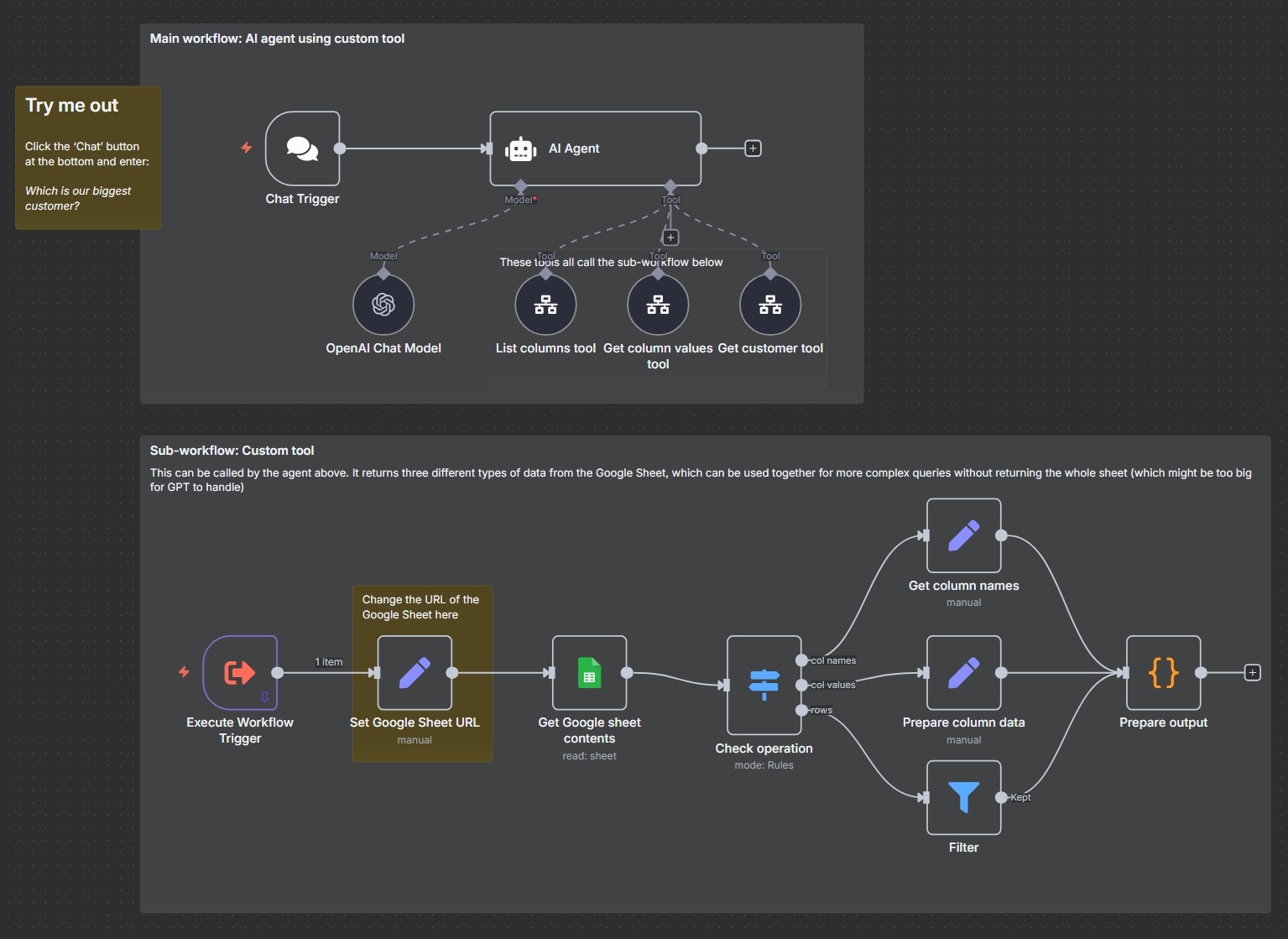
Workflow JSON Code
{
"id": "ZVUQL1bUQ8gBCZTl",
"meta": {
"instanceId": "23e6ce638471979c8a2c72a9fb50e44f4f2bfd5a9fc2f5b7f5c842b9abeb9393"
},
"name": "Chat with Google Sheet",
"tags": [],
"nodes": [
{
"id": "89af21df-1125-4df6-9d43-a643e02bb53f",
"name": "Execute Workflow Trigger",
"type": "n8n-nodes-base.executeWorkflowTrigger",
"position": [
540,
1240
],
"parameters": {},
"typeVersion": 1
},
{
"id": "f571d0cc-eb43-46c9-bdd5-45abc51dfbe7",
"name": "Sticky Note1",
"type": "n8n-nodes-base.stickyNote",
"position": [
461.9740563285368,
970.616715060075
],
"parameters": {
"color": 7,
"width": 1449.2963504228514,
"height": 612.0936015224503,
"content": "### Sub-workflow: Custom tool\nThis can be called by the agent above. It returns three different types of data from the Google Sheet, which can be used together for more complex queries without returning the whole sheet (which might be too big for GPT to handle)"
},
"typeVersion": 1
},
{
"id": "8761e314-c1f2-4edd-88ea-bfeb02dc8f1a",
"name": "Sticky Note2",
"type": "n8n-nodes-base.stickyNote",
"position": [
460,
460
],
"parameters": {
"color": 7,
"width": 927.5,
"height": 486.5625,
"content": "### Main workflow: AI agent using custom tool"
},
"typeVersion": 1
},
{
"id": "e793b816-68d9-42ef-b9b0-6fe22aa375e8",
"name": "Sticky Note3",
"type": "n8n-nodes-base.stickyNote",
"position": [
300,
540
],
"parameters": {
"width": 185.9375,
"height": 183.85014518022527,
"content": "## Try me out\n\nClick the 'Chat' button at the bottom and enter:\n\n_Which is our biggest customer?_"
},
"typeVersion": 1
},
{
"id": "f895d926-0f70-415b-9492-c3ecf186e761",
"name": "Get Google sheet contents",
"type": "n8n-nodes-base.googleSheets",
"position": [
980,
1240
],
"parameters": {
"options": {},
"sheetName": {
"__rl": true,
"mode": "url",
"value": "={{ $json.sheetUrl }}"
},
"documentId": {
"__rl": true,
"mode": "url",
"value": "={{ $json.sheetUrl }}"
}
},
"credentials": {
"googleSheetsOAuth2Api": {
"id": "cTLaIZBSFJlHuZNs",
"name": "Google Sheets account"
}
},
"typeVersion": 4.2
},
{
"id": "daca1624-6c35-473a-bf3a-5fa0686a0a62",
"name": "Set Google Sheet URL",
"type": "n8n-nodes-base.set",
"position": [
760,
1240
],
"parameters": {
"fields": {
"values": [
{
"name": "sheetUrl",
"stringValue": "https://docs.google.com/spreadsheets/d/1GjFBV8HpraNWG_JyuaQAgTb3zUGguh0S_25nO0CMd8A/edit#gid=736425281"
}
]
},
"options": {}
},
"typeVersion": 3.2
},
{
"id": "68edca41-0196-47d8-9378-31fed0a70918",
"name": "Get column names",
"type": "n8n-nodes-base.set",
"position": [
1460,
1060
],
"parameters": {
"fields": {
"values": [
{
"name": "response",
"stringValue": "={{ Object.keys($json) }}"
}
]
},
"include": "none",
"options": {}
},
"executeOnce": true,
"typeVersion": 3.2
},
{
"id": "7a9dea08-f9e9-4139-842a-9066a9cf04ea",
"name": "Prepare output",
"type": "n8n-nodes-base.code",
"position": [
1720,
1240
],
"parameters": {
"jsCode": "return {\n 'response': JSON.stringify($input.all().map(x => x.json))\n}"
},
"typeVersion": 2
},
{
"id": "616eebc5-5c5c-4fa1-b13f-61a477742c72",
"name": "List columns tool",
"type": "@n8n/n8n-nodes-langchain.toolWorkflow",
"position": [
940,
780
],
"parameters": {
"name": "list_columns",
"fields": {
"values": [
{
"name": "operation",
"stringValue": "column_names"
}
]
},
"workflowId": "={{ $workflow.id }}",
"description": "=List all column names in customer data\n\nCall this tool to find out what data is available for each customer. It should be called first at the beginning to understand which columns are available for querying."
},
"typeVersion": 1
},
{
"id": "891ad3a8-72f0-45ad-8777-1647a7342c00",
"name": "Get customer tool",
"type": "@n8n/n8n-nodes-langchain.toolWorkflow",
"position": [
1220,
780
],
"parameters": {
"name": "get_customer",
"fields": {
"values": [
{
"name": "operation",
"stringValue": "row"
}
]
},
"workflowId": "={{ $workflow.id }}",
"description": "=Get all columns for a given customer\n\nThe input should be a stringified row number of the customer to fetch; only single string inputs are allowed. Returns a JSON object with all the column names and their values."
},
"typeVersion": 1
},
{
"id": "0f3ca6ff-fc01-4f33-b1a7-cb82a0ec5c88",
"name": "Get column values tool",
"type": "@n8n/n8n-nodes-langchain.toolWorkflow",
"position": [
1080,
780
],
"parameters": {
"name": "column_values",
"fields": {
"values": [
{
"name": "operation",
"stringValue": "column_values"
}
]
},
"workflowId": "={{ $workflow.id }}",
"description": "=Get the specified column value for all customers\n\nUse this tool to find out which customers have a certain value for a given column. Returns an array of JSON objects, one per customer. Each JSON object includes the column being requested plus the row_number column. Input should be a single string representing the name of the column to fetch.\n"
},
"typeVersion": 1
},
{
"id": "deef6eb4-2a11-4490-ad56-bc1ea9077843",
"name": "Sticky Note",
"type": "n8n-nodes-base.stickyNote",
"position": [
900,
740.8693557231958
],
"parameters": {
"color": 7,
"width": 432.3271051132649,
"height": 179.21380662202682,
"content": "These tools all call the sub-workflow below"
},
"typeVersion": 1
},
{
"id": "94e4dbe5-dc41-4879-bffc-ec8f5341f3b5",
"name": "Sticky Note4",
"type": "n8n-nodes-base.stickyNote",
"position": [
723,
1172
],
"parameters": {
"width": 179.99762227826224,
"height": 226.64416053838073,
"content": "Change the URL of the Google Sheet here"
},
"typeVersion": 1
},
{
"id": "dbb887f0-93a7-466e-9c9f-8aa4e7da935d",
"name": "Prepare column data",
"type": "n8n-nodes-base.set",
"position": [
1460,
1240
],
"parameters": {
"fields": {
"values": [
{
"name": "={{ $('Execute Workflow Trigger').item.json.query }}",
"stringValue": "={{ $json[$('Execute Workflow Trigger').item.json.query] }}"
},
{
"name": "row_number",
"stringValue": "={{ $json.row_number }}"
}
]
},
"include": "none",
"options": {}
},
"typeVersion": 3.2
},
{
"id": "041d32ca-e59a-4b67-a3e6-4e2f19e3de72",
"name": "Filter",
"type": "n8n-nodes-base.filter",
"position": [
1460,
1400
],
"parameters": {
"options": {
"looseTypeValidation": true
},
"conditions": {
"options": {
"leftValue": "",
"caseSensitive": true,
"typeValidation": "loose"
},
"combinator": "and",
"conditions": [
{
"id": "bf712098-97e4-42cb-8e08-2ee32d19d3e7",
"operator": {
"type": "number",
"operation": "equals"
},
"leftValue": "={{ $json.row_number }}",
"rightValue": "={{ $('Execute Workflow Trigger').item.json.query }}"
}
]
}
},
"typeVersion": 2,
"alwaysOutputData": true
},
{
"id": "69b9e70a-9104-4731-9f16-8324a3f7e423",
"name": "Check operation",
"type": "n8n-nodes-base.switch",
"position": [
1200,
1240
],
"parameters": {
"rules": {
"values": [
{
"outputKey": "col names",
"conditions": {
"options": {
"leftValue": "",
"caseSensitive": true,
"typeValidation": "strict"
},
"combinator": "and",
"conditions": [
{
"operator": {
"type": "string",
"operation": "equals"
},
"leftValue": "={{ $('Execute Workflow Trigger').item.json.operation }}",
"rightValue": "column_names"
}
]
},
"renameOutput": true
},
{
"outputKey": "col values",
"conditions": {
"options": {
"leftValue": "",
"caseSensitive": true,
"typeValidation": "strict"
},
"combinator": "and",
"conditions": [
{
"id": "b7968ce7-0d20-43d0-bcca-7b66e0aec715",
"operator": {
"name": "filter.operator.equals",
"type": "string",
"operation": "equals"
},
"leftValue": "={{ $('Execute Workflow Trigger').item.json.operation }}",
"rightValue": "column_values"
}
]
},
"renameOutput": true
},
{
"outputKey": "rows",
"conditions": {
"options": {
"leftValue": "",
"caseSensitive": true,
"typeValidation": "strict"
},
"combinator": "and",
"conditions": [
{
"id": "de3bb9b5-edc6-4448-839e-eda07b72144a",
"operator": {
"name": "filter.operator.equals",
"type": "string",
"operation": "equals"
},
"leftValue": "={{ $('Execute Workflow Trigger').item.json.operation }}",
"rightValue": "row"
}
]
},
"renameOutput": true
}
]
},
"options": {}
},
"typeVersion": 3
},
{
"id": "d955e499-5a3e-45a3-9fc8-266e2f687ecc",
"name": "OpenAI Chat Model",
"type": "@n8n/n8n-nodes-langchain.lmChatOpenAi",
"position": [
800,
780
],
"parameters": {
"model": "gpt-3.5-turbo-0125",
"options": {
"temperature": 0
}
},
"credentials": {
"openAiApi": {
"id": "58qWzMjeNE8GjMmI",
"name": "OpenAi account"
}
},
"typeVersion": 1
},
{
"id": "28fbda0b-1e01-4f59-af5b-fe02eba899b1",
"name": "Chat Trigger",
"type": "@n8n/n8n-nodes-langchain.chatTrigger",
"position": [
620,
560
],
"webhookId": "2b9d9c42-adf4-425d-b0a5-e4f60c750e63",
"parameters": {},
"typeVersion": 1
},
{
"id": "c89614f4-d8b1-4f7b-9e7c-856e3f89eadb",
"name": "AI Agent",
"type": "@n8n/n8n-nodes-langchain.agent",
"position": [
900,
560
],
"parameters": {
"agent": "reActAgent",
"options": {
"suffix": "Begin! Use `list_columns` tool first to determine which columns are available.\n\n\tQuestion: {input}\n\tThought:{agent_scratchpad}",
"returnIntermediateSteps": false
}
},
"typeVersion": 1.3
}
],
"active": false,
"pinData": {
"Execute Workflow Trigger": [
{
"json": {
"query": "222",
"operation": "row"
}
}
]
},
"settings": {
"executionOrder": "v1"
},
"versionId": "94885609-92bb-498c-9628-35d9044593e7",
"connections": {
"Filter": {
"main": [
[
{
"node": "Prepare output",
"type": "main",
"index": 0
}
]
]
},
"Chat Trigger": {
"main": [
[
{
"node": "AI Agent",
"type": "main",
"index": 0
}
]
]
},
"Check operation": {
"main": [
[
{
"node": "Get column names",
"type": "main",
"index": 0
}
],
[
{
"node": "Prepare column data",
"type": "main",
"index": 0
}
],
[
{
"node": "Filter",
"type": "main",
"index": 0
}
]
]
},
"Get column names": {
"main": [
[
{
"node": "Prepare output",
"type": "main",
"index": 0
}
]
]
},
"Get customer tool": {
"ai_tool": [
[
{
"node": "AI Agent",
"type": "ai_tool",
"index": 0
}
]
]
},
"List columns tool": {
"ai_tool": [
[
{
"node": "AI Agent",
"type": "ai_tool",
"index": 0
}
]
]
},
"OpenAI Chat Model": {
"ai_languageModel": [
[
{
"node": "AI Agent",
"type": "ai_languageModel",
"index": 0
}
]
]
},
"Prepare column data": {
"main": [
[
{
"node": "Prepare output",
"type": "main",
"index": 0
}
]
]
},
"Set Google Sheet URL": {
"main": [
[
{
"node": "Get Google sheet contents",
"type": "main",
"index": 0
}
]
]
},
"Get column values tool": {
"ai_tool": [
[
{
"node": "AI Agent",
"type": "ai_tool",
"index": 0
}
]
]
},
"Execute Workflow Trigger": {
"main": [
[
{
"node": "Set Google Sheet URL",
"type": "main",
"index": 0
}
]
]
},
"Get Google sheet contents": {
"main": [
[
{
"node": "Check operation",
"type": "main",
"index": 0
}
]
]
}
}
}
