n8n YouTube Videos with AI Summaries on Discord Workflow
Overview
🌟 n8n YouTube Videos with AI Summaries on Discord Workflow
This n8n YouTube Videos with AI Summaries on Discord workflow automates the process of sharing new YouTube videos from your channel on Discord. It uses AI (ChatGPT) to generate a concise, three-bullet-point summary of the video’s content based on its captions, making it easy for your community to quickly grasp the video’s essence. Ideal for content creators and community managers.
🔧 Workflow Steps:
- YouTube Video Trigger: Monitors a specified YouTube channel for new video uploads and triggers the workflow.
- Retrieve Caption Data: Obtains available caption information for the newly uploaded YouTube video.
- Find English Captions: Filters the retrieved caption data to specifically find and select the English captions.
- Download Captions: Downloads the actual English caption file from YouTube.
- Caption File Conversion: Converts the downloaded caption file content into a plain text format, making it readable for the AI model.
- Caption Summary with ChatGPT: Sends the extracted plain text transcript to OpenAI’s ChatGPT (gpt-3.5-turbo) to generate a three-bullet-point summary highlighting what the video is about and why someone should watch it.
- Post to Discord: Formats and posts a new video alert to a specified Discord channel, including the video title, the AI-generated summary, and a direct link to the video.
📌 Use Cases:
- Automatically inform your Discord community about new YouTube video releases.
- Provide quick, AI-generated summaries to encourage viewership.
- Streamline content promotion for YouTubers and community managers.
- Keep your audience engaged with fresh content notifications.
🧰 Required Credentials:
- YouTube OAuth2 API
- OpenAI API
- Discord Webhook API
⚙️ Notes & Enhancements:
- Add your YouTube channel ID to the URL in the ‘YouTube Video Trigger’ node:
https://www.youtube.com/feeds/videos.xml?channel_id=YOUR_CHANNEL_ID. - Ensure authorization with the YouTube channel from which you want to download captions.
- Consider adding error handling for videos without English captions.
- Customize the ChatGPT prompt for different summary styles or lengths.
- Integrate with other social media platforms for cross-promotion.
Workflow Editor Screenshot
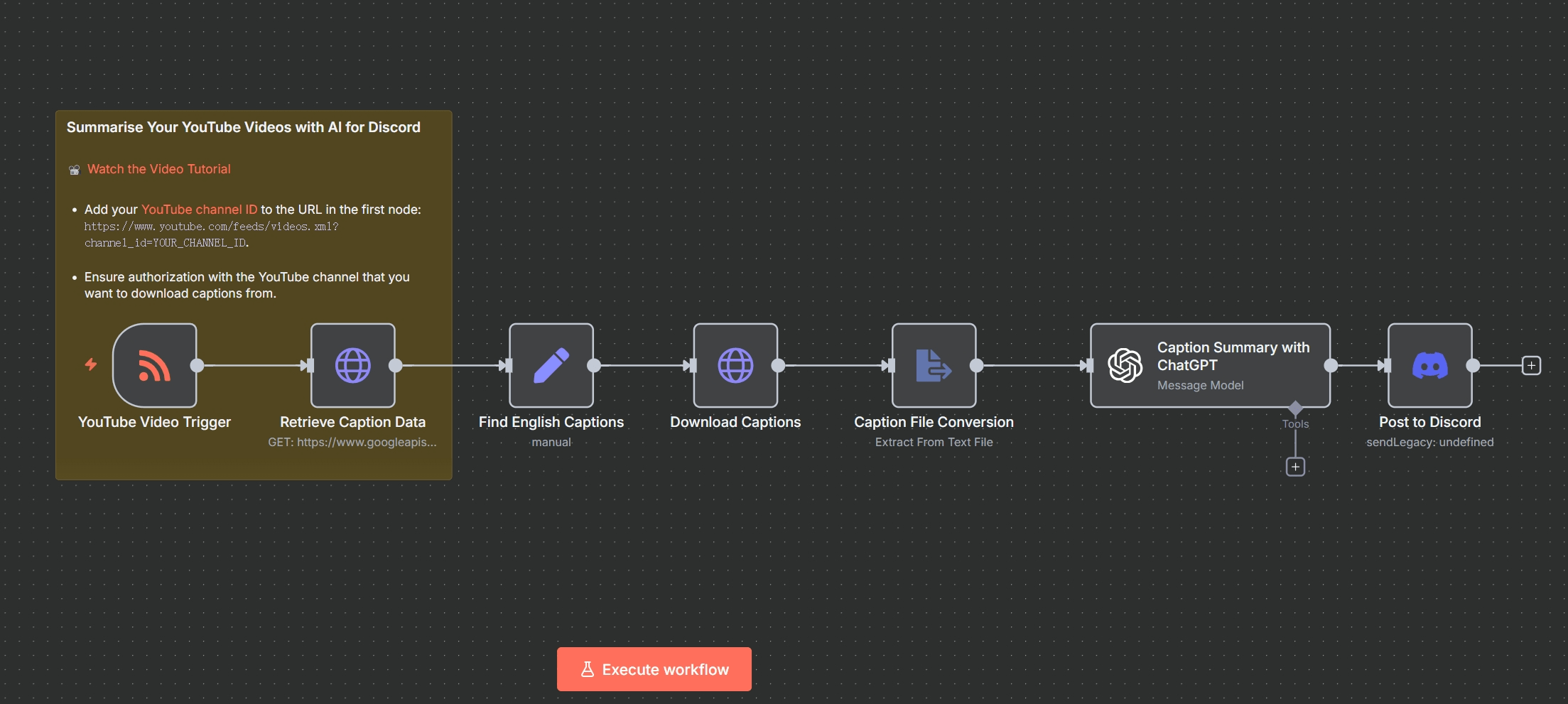
Workflow JSON Code
{
"id": "LF8gz3iz74u45a5i",
"meta": {
"instanceId": "889f0d7d968f3b02a88433e2529a399907d2ca89e329934b608193beaa2301f8"
},
"name": "YouTube Videos with AI Summaries on Discord",
"tags": [],
"nodes": [
{
"id": "48c87027-7eea-40b9-a73c-4e002b748783",
"name": "YouTube Video Trigger",
"type": "n8n-nodes-base.rssFeedReadTrigger",
"position": [
560,
220
],
"parameters": {
"feedUrl": "https://www.youtube.com/feeds/videos.xml?channel_id=UC08Fah8EIryeOZRkjBRohcQ",
"pollTimes": {
"item": [
{
"mode": "everyMinute"
}
]
}
},
"typeVersion": 1
},
{
"id": "56166228-b365-4043-b48c-098b4de71f6f",
"name": "Retrieve Caption Data",
"type": "n8n-nodes-base.httpRequest",
"position": [
780,
220
],
"parameters": {
"url": "https://www.googleapis.com/youtube/v3/captions",
"options": {},
"sendQuery": true,
"authentication": "predefinedCredentialType",
"queryParameters": {
"parameters": [
{
"name": "videoId",
"value": "={{ $json.id.match(/(?:[^:]*:){2}\\s*(.*)/)[1] }}"
},
{
"name": "part",
"value": "snippet"
}
]
},
"nodeCredentialType": "youTubeOAuth2Api"
},
"credentials": {
"youTubeOAuth2Api": {
"id": "uy3xy1Ks2ATwRGr4",
"name": "Creator Magic - YouTube account"
}
},
"typeVersion": 4.2
},
{
"id": "c029ac6f-3071-4045-83f6-2dede0c1f358",
"name": "Download Captions",
"type": "n8n-nodes-base.httpRequest",
"position": [
1220,
220
],
"parameters": {
"url": "=https://www.googleapis.com/youtube/v3/captions/{{ $json.caption.id }}",
"options": {},
"authentication": "predefinedCredentialType",
"nodeCredentialType": "youTubeOAuth2Api"
},
"credentials": {
"youTubeOAuth2Api": {
"id": "uy3xy1Ks2ATwRGr4",
"name": "Creator Magic - YouTube account"
}
},
"typeVersion": 4.2
},
{
"id": "8b45dc14-f10f-4b50-8ca6-a9d0ccfee4dc",
"name": "Caption File Conversion",
"type": "n8n-nodes-base.extractFromFile",
"position": [
1440,
220
],
"parameters": {
"options": {},
"operation": "text",
"destinationKey": "content"
},
"typeVersion": 1
},
{
"id": "6527adb4-9087-40eb-b63a-8c4cdf5d0a40",
"name": "Caption Summary with ChatGPT",
"type": "@n8n/n8n-nodes-langchain.openAi",
"position": [
1660,
220
],
"parameters": {
"modelId": {
"__rl": true,
"mode": "list",
"value": "gpt-3.5-turbo",
"cachedResultName": "GPT-3.5-TURBO"
},
"options": {},
"messages": {
"values": [
{
"content": "=Summarise this transcript into three bullet points to sum up what the video is about and why someone should watch it: {{ $json[\"content\"] }}"
}
]
}
},
"credentials": {
"openAiApi": {
"id": "QpdCHVaJVRd9NNYl",
"name": "OpenAi account"
}
},
"typeVersion": 1.3
},
{
"id": "2c83f230-bc37-4efb-9ee9-842bcefa0ef4",
"name": "Post to Discord",
"type": "n8n-nodes-base.discord",
"position": [
2000,
220
],
"parameters": {
"content": "=🌟 New Video Alert! 🌟\n\n**{{ $('YouTube Video Trigger').item.json[\"title\"] }}**\n\n*What’s it about?*\n\n{{ $json[\"message\"][\"content\"] }}\n\n[Watch NOW]({{ $('YouTube Video Trigger').item.json[\"link\"] }}) and remember to share your thoughts!",
"options": {},
"authentication": "webhook"
},
"credentials": {
"discordWebhookApi": {
"id": "QQxpAIskycvb8fIE",
"name": "Discord Webhook account"
}
},
"typeVersion": 2
},
{
"id": "8408887e-1d89-402c-b350-93d5f96f4dea",
"name": "Find English Captions",
"type": "n8n-nodes-base.set",
"position": [
1000,
220
],
"parameters": {
"options": {},
"assignments": {
"assignments": [
{
"id": "eaf7dcb5-91cf-4405-917b-38845f0ef78d",
"name": "caption",
"type": "object",
"value": "={{ $jmespath( $json.items, \"[?snippet.language == 'en'] | [0]\" ) }}"
}
]
}
},
"typeVersion": 3.3
},
{
"id": "71cc0977-1695-4797-9df2-b0a98e41d3de",
"name": "Sticky Note",
"type": "n8n-nodes-base.stickyNote",
"position": [
500,
-20
],
"parameters": {
"width": 448.11859838274916,
"height": 417.2722371967648,
"content": "### Summarise Your YouTube Videos with AI for Discord\n\n📽️ [Watch the Video Tutorial](https://mrc.fm/ai2d)\n\n* Add your [YouTube channel ID](https://www.youtube.com/account_advanced) to the URL in the first node: `https://www.youtube.com/feeds/videos.xml?channel_id=YOUR_CHANNEL_ID`.\n\n* Ensure authorization with the YouTube channel that you want to download captions from."
},
"typeVersion": 1
}
],
"active": false,
"pinData": {},
"settings": {
"executionOrder": "v1"
},
"versionId": "e8fc6758-02ef-4b65-8ab5-474bd8e3862a",
"connections": {
"Download Captions": {
"main": [
[
{
"node": "Caption File Conversion",
"type": "main",
"index": 0
}
]
]
},
"Find English Captions": {
"main": [
[
{
"node": "Download Captions",
"type": "main",
"index": 0
}
]
]
},
"Retrieve Caption Data": {
"main": [
[
{
"node": "Find English Captions",
"type": "main",
"index": 0
}
]
]
},
"YouTube Video Trigger": {
"main": [
[
{
"node": "Retrieve Caption Data",
"type": "main",
"index": 0
}
]
]
},
"Caption File Conversion": {
"main": [
[
{
"node": "Caption Summary with ChatGPT",
"type": "main",
"index": 0
}
]
]
},
"Caption Summary with ChatGPT": {
"main": [
[
{
"node": "Post to Discord",
"type": "main",
"index": 0
}
]
]
}
}
}
