n8n Beginner Guide: Core Concepts, Use Cases, comparisons and Deployment
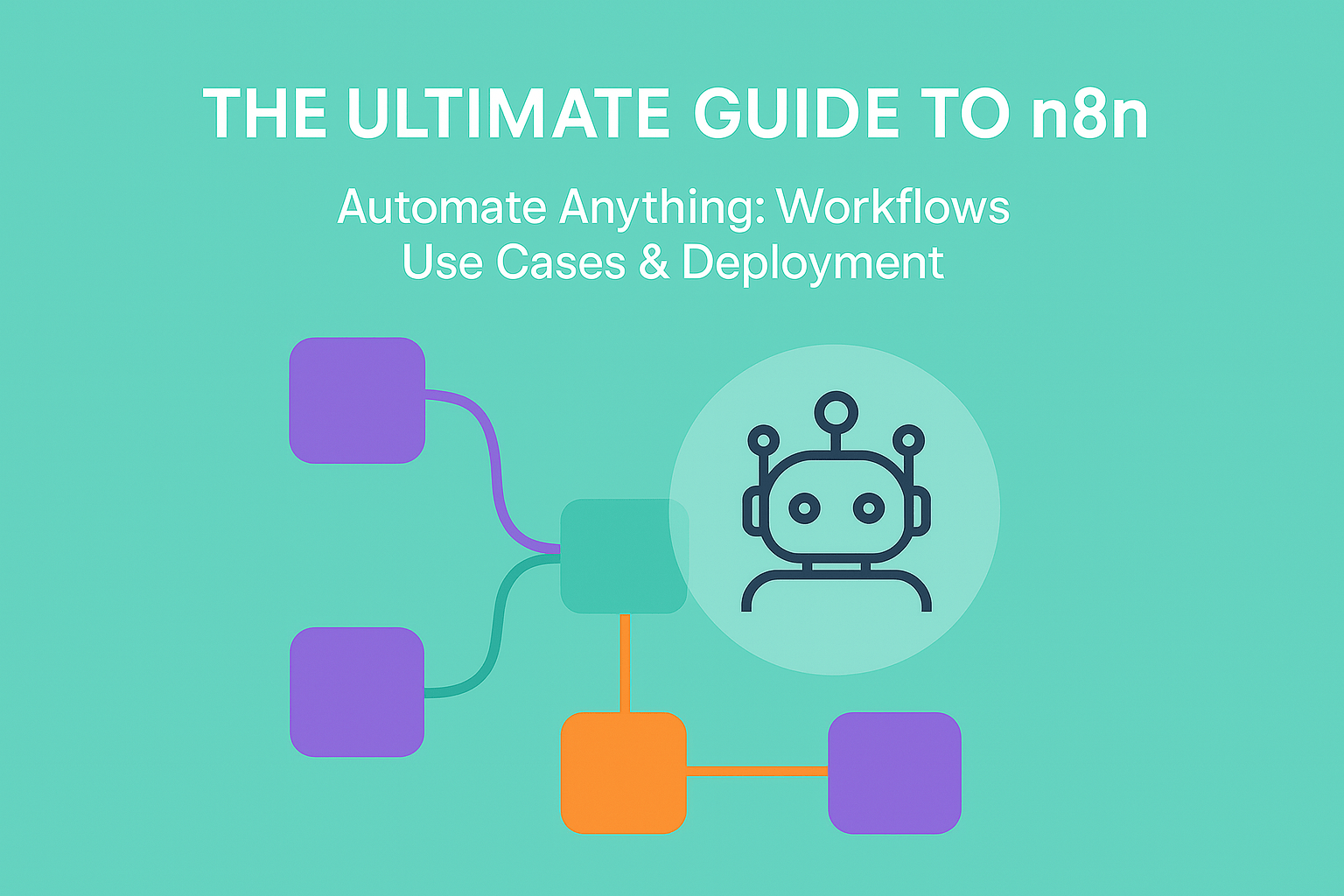
Table of Contents
- 📌 Part 1: What is n8n?
- 🚀 Part 2: What Can You Do with n8n?
- ⚔️ Part 3: Comparing n8n vs. Zapier, Make, and IFTTT
- 🧱 Part 4: How to Deploy n8n – Self-Hosting vs. Cloud Hosting
- 🌐 n8n Resources
- 💡 Final Thoughts
n8n is quite popular and rapidly growing in the automation and low-code community—especially among developers, self-hosters, and startups looking for open-source alternatives to tools like Zapier or Make. As of June 2025, the n8n GitHub repo (n8n-io/n8n) has over 100,000 stars,placing it among the top 150 most-starred projects on GitHub。This guide provides a comprehensive overview of n8n, a powerful open-source workflow automation tool. It covers its core concepts, practical use cases, comparisons with similar platforms, and deployment strategies.
📌 Part 1: What is n8n?
n8n (pronounced "n-eight-n") is an open-source workflow automation tool that empowers users to connect various applications and services, automating tasks with minimal to no coding. It's particularly popular within the automation and low-code community, especially among developers, self-hosters, and startups seeking open-source alternatives to tools like Zapier or Make. As of June 2025, the n8n GitHub repository (n8n-io/n8n) boasts over 100,000 stars, solidifying its position as one of the most-starred projects on GitHub.
🔧 Key Concepts in n8n
| Concept | Description |
|---|---|
| Node | A fundamental step in your workflow, e.g., sending emails, calling APIs, transforming data. |
| Trigger | Initiates a workflow when a specific event occurs (e.g., form submitted, cron job). |
| Workflow | A sequence of interconnected nodes that automates a complete process. |
| Execution Data | JSON-like data passed between nodes, which can be customized using expressions. |
| Expressions | Dynamic code snippets (e.g., {{$json["email"]}}) used to access or manipulate data. |
| Control Flow Nodes | Nodes like IF, Switch, Merge, and Wait, enabling the creation of conditional logic within workflows. |
| Self-Hosting | The ability to run n8n on your own server using tools like Docker, a Virtual Private Server (VPS), or Kubernetes. |
🧩 What Does "Minimal Code" Mean in n8n?
In n8n, "minimal code" signifies the ability to construct robust workflows primarily through its visual interface, leveraging drag-and-drop nodes and prebuilt logic blocks, without extensive traditional programming. However, it also provides the flexibility to incorporate small JavaScript or TypeScript-like code snippets for dynamic control or intricate data manipulation when needed.
✅ Examples of “Minimal Code” in n8n
- Expressions:
Format or access dynamic values:{{$json["email"]}} - Set Node Logic:
Apply simple logic:{{$json["firstName"] + " " + $json["lastName"]}} - Function or FunctionItem Nodes:
Implement advanced JavaScript logic:return items.map(item => { item.json.score = item.json.views * 2; return item; });
🔗 Visual Map of n8n Concepts
A workflow in n8n typically begins with a Trigger node, progresses through various control nodes and service-specific nodes, and concludes with an output or data storage action.
---
🚀 Part 2: What Can You Do with n8n?
n8n's versatility allows for a wide range of practical applications. Here are four major categories with real-world automation examples:
1. Automate Marketing Tasks
| Example | Description |
|---|---|
| 🎯 Lead Capture to CRM | Capture leads from Facebook Ads, enrich their data using the Clearbit API, and automatically sync them to HubSpot. |
| 📧 Email Sequences | Trigger welcome email sequences via Mailchimp after a Typeform submission. |
| 📊 Social Analytics Reports | Fetch weekly Instagram & Twitter metrics, compile them in Google Sheets, and email the report to your team. |
2. Content Workflows
| Example | Description |
|---|---|
| ✏️ Auto-Post from Notion to WordPress | Automatically format and publish a post to WordPress when it's marked "Ready" in Notion. |
| 🤖 AI-Powered Summarization | Pull articles via RSS, summarize them using OpenAI, and automatically tweet the summaries. |
| 📦 Image + Metadata Handling | Upload Dropbox images to Cloudinary, generate alt text using AI, and update your Content Management System (CMS). |
3. Developer & Ops Automation
| Example | Description |
|---|---|
| 🛠️ CI/CD Notifications | Notify Slack after a GitHub Pull Request (PR) merge and trigger deployment to Vercel. |
| 🧠 Log Monitoring | Monitor CloudWatch logs for errors, automatically create tickets, and send Discord alerts. |
| 🔁 Database Backups | Perform daily PostgreSQL backups, zip them, and upload them to Google Drive. |
4. Business & Finance Workflows
| Example | Description |
|---|---|
| 💰 Invoice Automation | After a Stripe payment, automatically generate a PDF invoice and send it via Gmail. |
| 📆 Timesheet Tracker | Aggregate weekly timesheet data from Airtable and email summaries. |
| 📊 Sales Dashboard | Collect daily Shopify sales data, update Google Sheets, and notify Slack. |
---
⚔️ Part 3: Comparing n8n vs. Zapier, Make, and IFTTT
When choosing an automation tool, it's essential to understand how different platforms like n8n, Zapier, Make (formerly Integromat), and IFTTT compare. They cater to varying user levels and design philosophies:
- Zapier is known for its simplicity and extensive app ecosystem.
- Make offers visual flow building and powerful data transformation capabilities.
- IFTTT focuses on personal and smart home automation.
📝 Platform Introductions
- Zapier: A cloud-based platform with over 6,000 app integrations, ideal for beginners due to its ease of use, but can be expensive.
- Make (Integromat): Features a visual builder, advanced logic branching, and JavaScript support. It has a moderate learning curve.
- IFTTT: The simplest of the four, best suited for smart home automation and has fewer business-oriented use cases.
🔍 Side-by-Side Comparison Table
| Feature | n8n | Zapier | Make | IFTTT |
|---|---|---|---|---|
| Ease of Use | ⭐⭐⭐ Developer-first | ⭐⭐⭐⭐⭐ Beginner-friendly | ⭐⭐⭐⭐ Visual flow | ⭐⭐⭐⭐ Super simple |
| Custom Code | ✅ Full JS/TS scripting | ⚠️ Limited "Code by Zapier" | ✅ Limited JS | ❌ None |
| Pricing | Free/self-hosted or low-cost cloud | Expensive per task | Moderate per operation | Free limited tier |
| Hosting | ✅ Self-host + cloud | ❌ Cloud-only | ❌ Cloud-only | ❌ Cloud-only |
| Integrations | ~1000 + custom HTTP | 6000+ | 1500+ | 250+ |
| Logic | IF, Switch, Merge | Filters & Paths | Routers, Iterators | Basic IF/THEN |
✅ Summary
- Choose n8n for maximum flexibility, scalability, and developer power.
- Choose Zapier for rapid setup and a vast number of pre-built integrations.
- Choose Make for a balanced, visual, and more powerful middle-ground experience.
- Choose IFTTT for personal Internet of Things (IoT) and straightforward triggers.
---
🧱 Part 4: How to Deploy n8n – Self-Hosting vs. Cloud Hosting
Setting up your n8n runtime environment is the first step to using the tool. n8n offers multiple deployment options, broadly categorized into self-hosting and n8n Cloud.
✅ Self-Hosting n8n
Self-hosting provides complete control over your infrastructure, data, performance, authentication, and system integrations.
🐳 Option 1: Docker – The Most Popular Method
Docker is the preferred method for many developers and teams due to its containerization benefits, including isolation, portability, and ease of backup. Here's a more detailed breakdown of how to deploy n8n using Docker:
Prerequisites:
- Docker and Docker Compose: Ensure Docker Desktop (for Windows/macOS) or Docker Engine and Docker Compose (for Linux) are installed on your server or local machine. You can find installation guides on the official Docker website.
Step-by-step Deployment:
- Create a Directory for n8n Data:
It's crucial to persist your n8n data (workflows, credentials, configurations) outside the Docker container. Create a directory on your host machine for this purpose:
mkdir -p ~/.n8n-dataYou can choose any path you prefer, but
~/.n8n-data(or a similar location) is common for user data. - Run the Docker Container:
Use the following
docker runcommand. This command pulls the latest n8n Docker image, creates a container, maps ports, mounts a volume for persistent data, and sets up basic authentication.docker run -d \ --name n8n \ -p 5678:5678 \ -v ~/.n8n-data:/home/node/.n8n \ -e N8N_BASIC_AUTH_ACTIVE=true \ -e N8N_BASIC_AUTH_USER=admin \ -e N8N_BASIC_AUTH_PASSWORD=securepassword \ n8nio/n8n:latestLet's break down the parameters:
-d: Runs the container in detached mode (in the background).--name n8n: Assigns the name "n8n" to your container, making it easier to manage.-p 5678:5678: Maps port 5678 on your host machine to port 5678 inside the container. This is the default port n8n runs on. You can change the host port (e.g.,-p 8080:5678).-v ~/.n8n-data:/home/node/.n8n: Mounts the~/.n8n-datadirectory from your host to/home/node/.n8ninside the container. This ensures all your n8n data is saved on your host and persists even if the container is removed or recreated.-e N8N_BASIC_AUTH_ACTIVE=true: Activates basic authentication for your n8n instance.-e N8N_BASIC_AUTH_USER=admin: Sets the username for basic authentication to "admin". Change this!-e N8N_BASIC_AUTH_PASSWORD=securepassword: Sets the password for basic authentication to "securepassword". Change this to a strong, unique password immediately!n8nio/n8n:latest: Specifies the Docker image to use (the latest version of n8n).
- Verify Container Status:
After running the command, you can check if your n8n container is running correctly:
docker psYou should see a container named "n8n" with status "Up".
- Access n8n in Your Browser:
Open your web browser and navigate to
http://localhost:5678(if running locally) orhttp://your_server_ip:5678(if running on a server). You will be prompted for the basic authentication username and password you set in thedocker runcommand. - Complete Initial Setup:
Upon successful login, n8n will guide you through a brief initial setup process, which includes creating your first n8n user account. This is separate from the basic authentication for Docker, but important for managing your workflows within n8n.
Important Considerations:
- Security: Always use strong, unique passwords and consider setting up a reverse proxy (like Nginx or Caddy) with SSL for production environments to secure your connection with HTTPS.
- Updates: To update n8n, stop and remove the old container, then run the
docker runcommand again with the `latest` tag (or a specific version) to pull the new image and create a new container while retaining your persistent data. - Docker Compose: For more complex setups, especially if you need to add a database (like PostgreSQL) or a reverse proxy, consider using Docker Compose. It allows you to define your entire application stack in a single YAML file, simplifying multi-container deployments.
☁️ Option 2: VPS Hosting and Other Cloud-Based Self-Hosting Options
Deploying n8n on a Virtual Private Server (VPS) or other cloud-based self-hosting environments gives you significant control over your instance, often at a lower cost than managed cloud services, especially for higher execution volumes. This method is highly scalable and ideal for production workloads where you need dedicated resources and customization.
Common Providers:
- DigitalOcean: Known for its developer-friendly interface and simple droplet (VPS) creation. Offers competitive pricing and good documentation.
- Linode: Similar to DigitalOcean, providing robust VPS instances with straightforward management.
- Vultr: Offers a wide range of VPS configurations and global data centers, often with competitive pricing.
- Hetzner: Popular in Europe for its very cost-effective bare metal and cloud servers, suitable for those comfortable with more hands-on server management.
- AWS (EC2), Google Cloud (Compute Engine), Azure (Virtual Machines): For more advanced users or those already invested in a specific cloud ecosystem, these provide highly flexible and scalable virtual machines. While more complex to set up initially, they offer extensive integration with other cloud services.
- Managed Hosting Platforms (e.g., Sliplane.io, Railway, Render): These platforms offer a balance between self-hosting and fully managed cloud services. They simplify the deployment of containerized applications (like n8n) on their infrastructure, often handling server management, scaling, and backups for you, while still giving you control over the application. They can be a good intermediate step if you find direct VPS management too complex but want more flexibility than n8n Cloud.
General Setup Approach (for VPS/Cloud VMs):
- Choose a Provider and Plan: Select a VPS provider and a plan that meets your resource requirements (e.g., 1-2 vCPU, 2-4 GB RAM, 40+ GB SSD for a typical n8n instance).
- Deploy a Virtual Machine: Create a new VM instance, typically running a Linux distribution like Ubuntu Server.
- Install Docker and Docker Compose: Just like with the direct Docker deployment, install Docker Engine and Docker Compose on your newly provisioned VM.
- Configure n8n with Docker: Use the same
docker runcommand (or a `docker-compose.yml` file) as described in "Option 1: Docker" to run your n8n container on the VPS. Remember to adjust port mappings if you plan to use a reverse proxy. - Set up a Reverse Proxy (Recommended for Production):
To access n8n via a custom domain (e.g.,
n8n.yourdomain.com) and secure it with HTTPS, set up a reverse proxy like Nginx or Caddy. This involves:- Domain Name: Acquire a domain name and point its DNS A record to your VPS IP address.
- Install Nginx/Caddy: Install your chosen reverse proxy software on the VPS.
- Configure Proxy: Configure Nginx or Caddy to proxy requests from your domain to the n8n Docker container (e.g., to
localhost:5678). These tools can also automate SSL certificate generation (e.g., Let's Encrypt).
# Example Nginx configuration snippet for n8n server { listen 80; listen [::]:80; server_name n8n.yourdomain.com; # Replace with your domain location / { proxy_pass http://localhost:5678; # Or the internal Docker IP if using Docker Compose network proxy_set_header Host $host; proxy_set_header X-Real-IP $remote_addr; proxy_set_header X-Forwarded-For $proxy_add_x_forwarded_for; proxy_set_header X-Forwarded-Proto $scheme; } } # For HTTPS, you would typically add a 'listen 443 ssl;' block and certificate paths - Database Setup (Optional but Recommended for Production):
For production, it's highly recommended to use a dedicated database like PostgreSQL instead of the default SQLite. You can either:
- Self-host PostgreSQL: Run a PostgreSQL Docker container alongside n8n (best managed with Docker Compose).
- Use a Managed Database Service: Many cloud providers offer managed PostgreSQL services (e.g., DigitalOcean Managed Databases, AWS RDS PostgreSQL) which handle backups, scaling, and maintenance.
If using an external database, you'll need to configure n8n to connect to it by setting environment variables in your Docker command or Docker Compose file (e.g.,
DB_TYPE=postgresdb,DB_POSTGRESDB_HOST=your_db_host, etc.). - Backups and Monitoring: Implement a robust backup strategy for your n8n data directory and database. Set up monitoring tools to track the health and performance of your VPS and n8n instance.
Benefits:
- Cost-Efficiency: Often more economical than n8n's official cloud offering for moderate to high usage.
- Full Control: Complete ownership and customization of your n8n environment, including software versions, security configurations, and integrations.
- Scalability: Easily scale resources (CPU, RAM, storage) as your workflow needs grow.
- Data Privacy: You control where your data resides, which is crucial for compliance requirements (e.g., GDPR, HIPAA).
Best For:
Developers, technical teams, businesses with specific security or compliance needs, and those who want maximum control and flexibility over their automation infrastructure.
☁️ n8n Cloud – Official Managed Hosting
n8n.io offers a fully managed cloud service, eliminating the need to manage infrastructure. It includes scaling, authentication, backups, and support.
| Plan | Executions | Workflows | Monthly Price |
|---|---|---|---|
| Starter | 2,500 | 5 | $24/month |
| Pro | 10,000 | 15 | $60/month |
| Enterprise | Custom | Custom | Contact sales |
📊 Comparison Table
| Method | Setup Difficulty | Cost | Best For | Notes |
|---|---|---|---|---|
| Docker | ⭐⭐ Medium | $5–10/month | Developers, production workflows | Portable and widely used |
| VPS Hosting / Other Cloud-Based Self-Hosting | ⭐⭐⭐ Medium-High | $10–15/month (basic VPS) | Custom self-managed environments, production | Requires manual setup, offers high flexibility |
| n8n Cloud | ⭐ Easy | $24–60/month | Hassle-free automation | Fully managed, but with execution limits |
---
🌐 n8n Resources
There are several official and community resources available to help you learn, practice, and get support with n8n—whether you're a beginner or a developer building complex workflows.
🧠 Official n8n Resources
- 📚 Official Documentation:
docs.n8n.io- The primary resource for learning n8n, including guides, node documentation, CLI references, and deployment tutorials. - 🎓 n8n Academy (Community-based): While there isn't an official academy, YouTube and Medium offer many course-style tutorials.
- 🛠 GitHub Repository:
n8n-io/n8n- Explore the codebase, submit issues, or contribute to the project.
🌍 Community & Support Platforms
- 💬 n8n Community Forum:
community.n8n.io- A platform for asking questions, requesting features, and sharing workflows. - 💻 Discord Channel: Join here - Get real-time help, networking, and topic-specific discussions.
- 📺 YouTube Channel: n8n on YouTube - Video tutorials, demos, and product updates.
- 📘 Medium Blog:
medium.com/n8n-io- Deep dives into use cases and stories from the n8n team. - 💡 Stack Overflow: Find answers and contribute with the 'n8n' tag.
✅ Where to Start?
| Skill Level | Suggested Entry Point |
|---|---|
| 🟢 Beginner | Official Docs + Forum + YouTube |
| 🟡 Intermediate | GitHub + Discord + Community workflows |
| 🔴 Advanced | Custom Node Development + Self-hosting + Contribute |
Since one of the core purposes of AutomateGeniusHub.com is to share ideas, workflow templates, and learning resources related to automation tools like n8n, you’ll find many of these official and community resources directly available on this site.
---
💡 Final Thoughts
n8n distinguishes itself as a highly flexible and powerful tool for modern workflow automation. It effectively balances developer capabilities with low-code simplicity. Whether your goal is to streamline business operations, develop innovative AI workflows, or integrate diverse tools and APIs, n8n provides a highly extensible platform backed by a vibrant community.
For those just beginning their automation journey, AutomateGeniusHub.com is an invaluable resource, offering practical n8n tutorials, ready-to-use templates, deployment guides, and curated learning paths.
🚀 Begin your automation journey today and discover the immense possibilities with open-source innovation!
